|
|
<style>
#menu
{
width: 100%;
margin: 0;
padding: 10px 0 0 0;
list-style: none;
background: #000000;
background: -moz-linear-gradient(#444, #000000);
background: -webkit-gradient(linear,left bottom,left top,color-stop(1, #111),color-stop(1, #444));
background: -webkit-linear-gradient(#444, #111);
background: -o-linear-gradient(#444, #111);
background: -ms-linear-gradient(#444, #111);
background: linear-gradient(#444, #111);
-moz-border-radius: 50px;
border-radius: 50px;
-moz-box-shadow: 0 2px 0px #9c9c9c;
-webkit-box-shadow: 0 2px 0px #9c9c9c;
box-shadow: 0 2px 0px #9c9c9c;
}
#menu li
{
float: left;
padding: 0 0 10px 0;
position: relative;
line-height: 0;
}
#menu a
{
float: left;
height: 25px;
padding: 0 25px;
color: #999;
text-transform: uppercase;
font: bold 12px/25px Arial, Helvetica;
text-decoration: none;
text-shadow: 0 1px 0 #000;
}
#menu li:hover > a
{
color: #fafafa;
}
*html #menu li a:hover /* IE6 */
{
color: #fafafa;
}
#menu li:hover > ul
{
display: block;
}
/* Sub-menu */
#menu ul
{
list-style: none;
margin: 0;
padding: 0;
display: none;
position: absolute;
top: 35px;
left: 0;
z-index: 99999;
background: #444;
background: -moz-linear-gradient(#444, #111);
background: -webkit-gradient(linear,left bottom,left top,color-stop(0, #111),color-stop(1, #444));
background: -webkit-linear-gradient(#444, #111);
background: -o-linear-gradient(#444, #111);
background: -ms-linear-gradient(#444, #111);
background: linear-gradient(#444, #111);
-moz-box-shadow: 0 0 2px rgba(255,255,255,.5);
-webkit-box-shadow: 0 0 2px rgba(255,255,255,.5);
box-shadow: 0 0 2px rgba(255,255,255,.5);
-moz-border-radius: 5px;
border-radius: 2px;
}
#menu ul ul
{
top: 0;
left: 150px;
}
#menu ul li
{
float: none;
margin: 0;
padding: 0;
display: block;
-moz-box-shadow: 0 1px 0 #111111, 0 2px 0 #777777;
-webkit-box-shadow: 0 1px 0 #111111, 0 2px 0 #777777;
box-shadow: 0 1px 0 #111111, 0 2px 0 #777777;
}
#menu ul li:last-child
{
-moz-box-shadow: none;
-webkit-box-shadow: none;
box-shadow: none;
}
#menu ul a
{
padding: 10px;
height: 10px;
width: 130px;
height: auto;
line-height: 1;
display: block;
white-space: nowrap;
float: none;
text-transform: none;
}
*html #menu ul a /* IE6 */
{
height: 10px;
}
*:first-child+html #menu ul a /* IE7 */
{
height: 10px;
}
#menu ul a:hover
{
background: #0186ba;
background: -moz-linear-gradient(#04acec, #0186ba);
background: -webkit-gradient(linear, left top, left bottom, from(#04acec), to(#0186ba));
background: -webkit-linear-gradient(#04acec, #0186ba);
background: -o-linear-gradient(#04acec, #0186ba);
background: -ms-linear-gradient(#04acec, #0186ba);
background: linear-gradient(#04acec, #0186ba);
}
#menu ul li:first-child > a
{
-moz-border-radius: 5px 5px 0 0;
border-radius: 5px 5px 0 0;
}
#menu ul li:first-child > a:after
{
content: '';
position: absolute;
left: 30px;
top: -8px;
width: 0;
height: 0;
border-left: 5px solid transparent;
border-right: 5px solid transparent;
border-bottom: 8px solid #444;
}
#menu ul ul li:first-child a:after
{
left: -8px;
top: 12px;
width: 0;
height: 0;
border-left: 0;
border-bottom: 5px solid transparent;
border-top: 5px solid transparent;
border-right: 8px solid #444;
}
#menu ul li:first-child a:hover:after
{
border-bottom-color: #04acec;
}
#menu ul ul li:first-child a:hover:after
{
border-right-color: #04acec;
border-bottom-color: transparent;
}
#menu ul li:last-child > a
{
-moz-border-radius: 0 0 5px 5px;
border-radius: 0 0 5px 5px;
}
/* Clear floated elements */
#menu:after
{
visibility: hidden;
display: block;
font-size: 0;
content: " ";
clear: both;
height: 0;
}
* html #menu { zoom: 1; } /* IE6 */
*:first-child+html #menu { zoom: 1; } /* IE7 */
</style>
<ul id="menu">
<li><a href='http://alqurandanterjemahanindonesia.blogspot.com/'>Al-Qur'an</a></li>
<li><a href='http://filesindonesia.blogspot.com/' rel='nofollow' target='_blank'>Files</a>
<li><a href='http://dokumentasiuntukindonesia.blogspot.com/' rel='nofollow' target='_blank'>Dokumen</a>
<li><a href='http://kisahteladanyangmenginspirasi.blogspot.com/' rel='nofollow' target='_blank'>Teladan</a>
<li><a href='http://film-filmsbahasaindonesia.blogspot.com/' rel='nofollow' target='_blank'>Film-films</a>
<li><a href='https://plus.google.com/+SuwandaSitorus/about' rel='nofollow' target='_blank'>Semua</a>
</li></ul> | | |
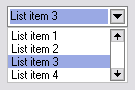
A drop-down list or dropdown menu with generic entries
In
computing with
graphical user interfaces, a
dropdown menu or
drop-down menu or
drop-down list is a
user interface control GUI element ("
widget" or "control"), similar to a
list box,
which allows the user to choose one value from a list. When a drop-down
list is inactive, it displays a single value. When activated, it
displays (drops down) a list of values, from which the user may select
one. When the user selects a new value, the control reverts to its
inactive state, displaying the selected value. It is often used in the
design of graphical user interfaces, including
web design.
Terminology
This type of control is called a "Pop-up menu" on the
Macintosh platform, however the term "popup menu" is used to refer to
context menus
in other GUI systems. The Macintosh also has the notion of "pop-down
menus". The distinction is that, when the menu is closed, a pop-up
menu's title shows the last-selected item while a pop-down menu shows a
static title like a menu in the menu bar. Thus, the uses are different —
popup menus are used to select a single option from a list while
pop-down menus are used to issue commands or in cases where multiple
options can be selected.
See also
References
|
|
| Command input |
|
|
| Data input-output |
|
|
| Informational |
|
|
| Containers |
|
|
| Navigational |
|
|
| Special windows |
|
|
| Related concepts |
|
|
This graphical user interface article is a stub. You can help Wikipedia by expanding it.



Tidak ada komentar:
Posting Komentar